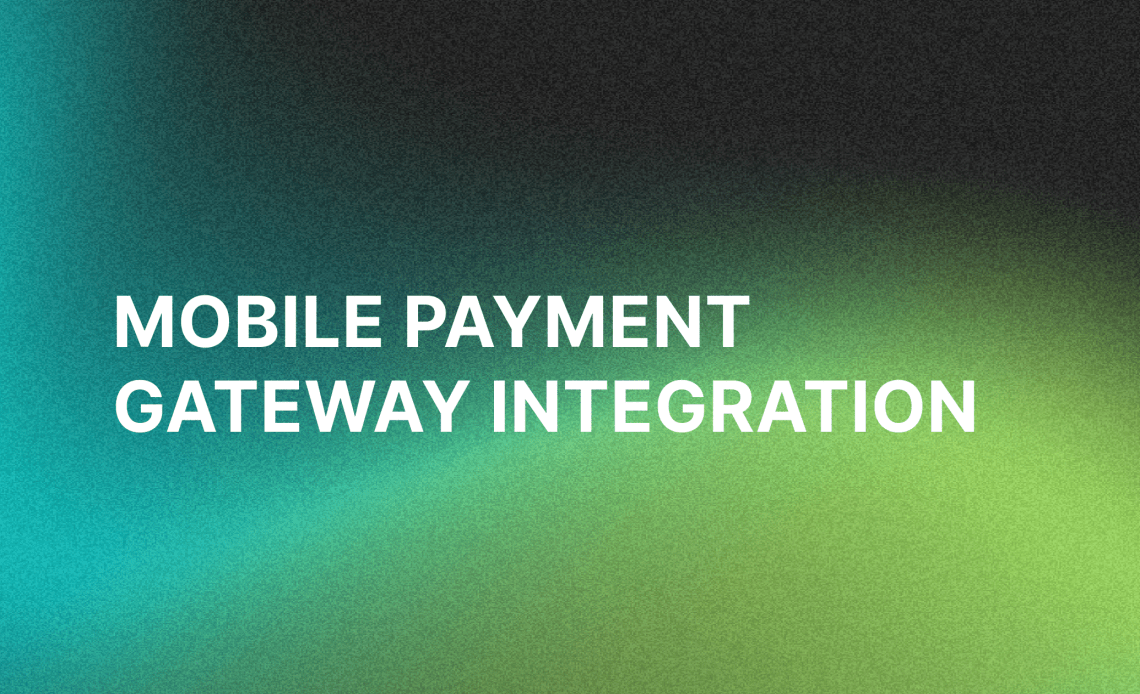A Story Behind
Take the phone, select, hit checkout, enter payment data, and pay. Whether you’re developing an investment app or a mobile marketplace, you need to integrate a payment gateway in a mobile app. The less complicated the payment process is, the more sales you get. Here, see the stats:
Fact #1: According to eMarketer, retail mcommerce sales will account for 43.4% of total retail sales in 2023, up from 41.8% in 2022. This number will grow to 6.5% of total retail sales in the US.
Fact #2: 1 out of 5 customers abandon their online purchases due to the long and complicated checkout process (apart from those who were “just browsing”).
These two facts together have forced retailers to develop mobile apps with built-in payment gateways that run smoothly and ensure a quick, easy, and safe checkout experience.
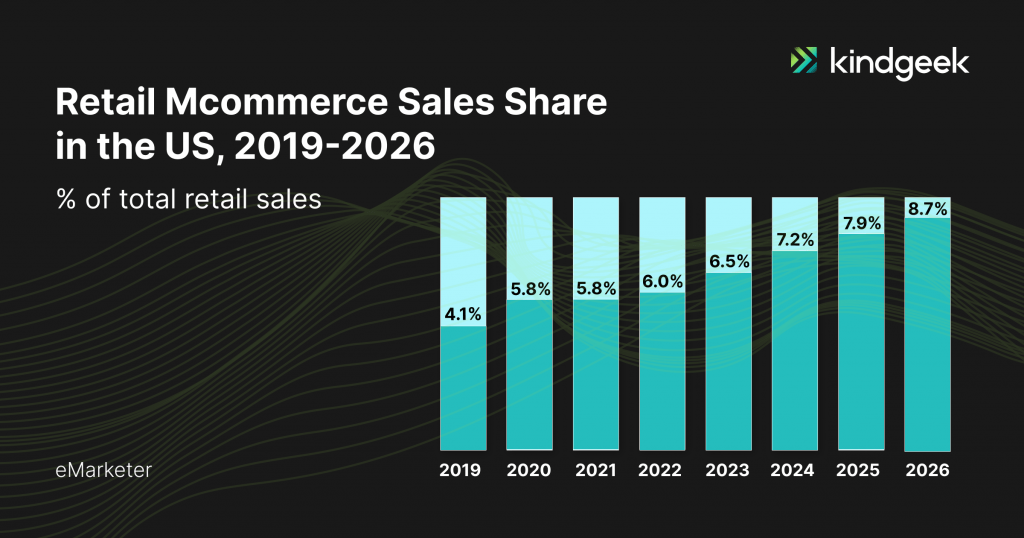
In this article, we’ll discuss:
- What is a mobile payment gateway?
- How to choose a mobile payment gateway?
- Top payment gateways to integrate with an app
- How to integrate a payment gateway in a mobile app: tips for IOS and Android
- The cost of mobile payment gateway integration
- Stories of successful mobile payment gateway integration
What is Mobile Payment Gateway?
A mobile payment gateway is a service that authorizes and processes app payments. It uses security protocols and encryption to pass the transaction data safely. Shortly, a gateway serves as an in-between service to facilitate financial operations between customers and you, the merchant.
The whole process takes just a few seconds:
- The customer adds products to the cart connected to the payment gateway
- It allows the merchant to enter payment information.
- When the customer hits checkout, the payment gateway sends a request to the card-issuing bank.
- If everything goes well, the bank confirms the transaction.
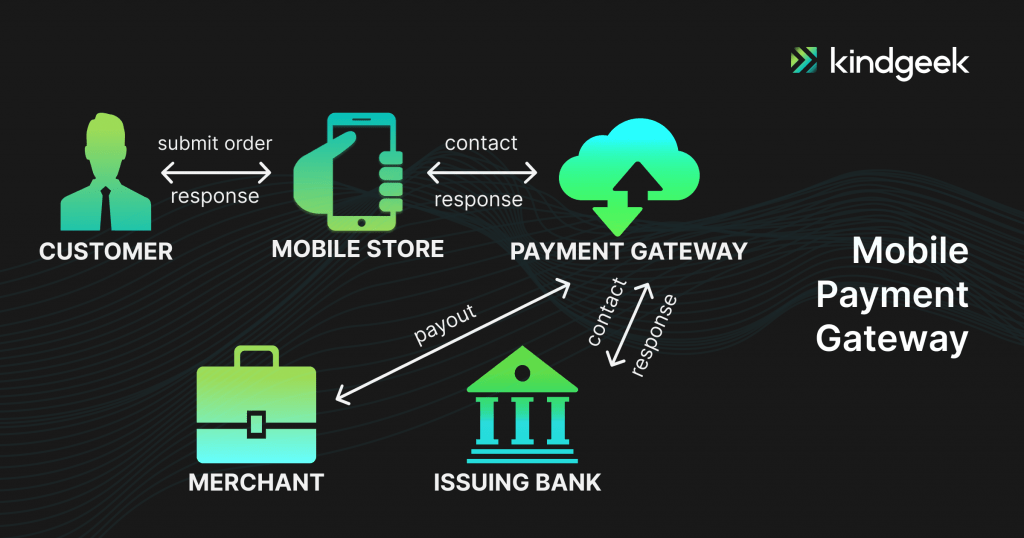
How to Choose a Mobile Payment Gateway: 5 Questions to Answer
1. What is your target audience?
Some payment gateways might need to be supported in the countries your mobile app users are from. Before selecting a mobile payment gateway provider, ensure it will work in your target locations. For example, Stripe is supported in 25 countries, while PayPal works in over 200 countries. Also, some payment gateways might be more prevalent in certain countries, just like TSYS in Great Britain or PayPal in the USA.
Important note: if your business is global, ensure your payment gateway providers support multi-currency payments.
2. What payment methods do your mobile app users prefer?
Different mobile payment gateways support other payment methods. Find your customer’s preferred payment methods before adding a payment gateway to the mobile app. 40% of mobile app users say they are more confident with apps offering>1 payment option.
Well, a mobile store with one payment option you’ve never even heard about looks quite shady, right?Also, in our previous article, you can check what payment methods are supported by three popular payment gateway providers.
3. How much does it cost?
All payment gateways charge fees per transaction. For most payment gateways, the prices are around 2.9% + $0.30 (Stripe, Amazon Pay, AuthorizeNet). Some payment gateways might charge higher fees.
Payment gateways might also require monthly expenses, as well as setup fees.
4. Is the mobile payment gateway scalable and customizable?
If your business is growing, it is crucial to think ahead when it comes to mobile application payment gateway integration. Check whether your mobile payment gateway provider offers enough customization opportunities before you integrate recurring payments on a mobile app.
5. Does it have security certificates?
When it comes to vulnerable data (for instance, credit card information), you must make sure you choose a secure mobile payment gateway. More than 80% of customers feel safer seeing trustworthy payment options on the website.
While selecting a payment gateway, consider securing the payment data with additional database software.
Top Payment Gateways to Integrate With an App
Before we move to the guidance notes for adding a payment gateway to a mobile app, let’s take a look at the most popular service providers.
1. PayPal
PayPal is available in more than 200 countries, making it the largest payment gateway provider. Its coolest functions are split purchase transactions, reporting tools, simple invoicing, and payment procedures. Besides, users have various payment methods to choose from and are assisted in steadily proving PCI compliance.
Fee per transaction: 3.49% + $0.49
Availability in countries: 200+
Supported payment methods: PayPal, Pay Later, Venmo, Bancontact, BLIK, Google Pay, AndroidPay, ApplePay, Bitcoin and others.
Important note: PayPal is unavailable in most Eastern European, African, and some Asia countries. See the complete list here.
| Pros | Cons |
| No setup and monthly fees. 3.49% + 49 cents per transaction | Limited in-person payment options |
| Fast and easy setup, making it the best payment gateway for small business website | Inexplicably frozen funds |
| Most trusted payment gateway. |
2. Stripe
Stripe supports more than 135 currencies and payment methods. Alongside PayPal, it is one of the biggest payment gateway providers, processing 250m+ API requests every day.
Fee per transaction: 2.9% + $0.30
Availability in countries: 45+
Supported payment methods: AliPay, AndroidPay, ApplePay, Bitcoin, ACH, WeChat, EPS, Klarna, Giropay, PayPal and others.
| Pros | Cons |
| No setup and monthly expenses. 2.9% + 30 cents per transaction. | Requires technical expertise and resources for the proper integration and customization. |
| Easy integration within a custom solution or an existing e-commerce platform, making it the best payment gateway for small e-commerce businesses. | In-person transactions need more features and reliability. |
| Supports various payment methods. |
3. TSYS
TSYS is a payment gateway that provides a user-friendly payment experience. It generates user reports and gives access to detailed analytics. While it is most suitable for small and medium businesses, enterprises can benefit from the simple interface.
Fee per transaction: not disclosed on the official resources
Availability in countries: 100+
Supported payment methods: Apple Pay, Google Pay, credit and debit cards, digital wallets, EFTs, and others.
| Pros | Cons |
| Solid security features | Hidden fees |
| Payment acceptance flexibility | Hefty cancellation fee |
| 24/7 support | Nontransparent pricing |
| Numerous POS integrations |
So, how do you know you’ve found “the one” for your mobile app? There’s no standard answer. You need to consider lots of factors: the complexity of your mobile app, future growth plans, budget, etc.
If you are still in the process of choosing payment gateways for apps and not sure which payment gateway provider will work best for you, feel free to contact KindGeek for advice.
Tips to Integrate Payments Into a Mobile App
Now, when you get familiar with different payment gateways and select the best mobile app payment gateways for your app, the integration part comes into play. We’ve gathered 5 Software Development Kits on how to integrate payment gateway in mobile applications for developers for both IOS and Android.
How to Add Payment Gateway in the Android App
Android app payment gateway integration involves selecting a suitable provider, setting up an account, and obtaining API credentials. Developers then integrate the payment gateway’s SDK into their app, configure it with the provided credentials, and design user interfaces for payment input. The app must handle payment requests, process responses, and manage security and compliance. After thorough testing in a sandbox environment, the app can transition to a live production environment, continually monitored and maintained to ensure smooth and secure payment processing.
Here are some more detailed Software Development Kits for getaway integrations for Android:
- Stripe Integration SDK for Android
- PayPal Integration SDK for Android
- Braintree Integration SDK for Android
- Zion Payments Integration SDK for Android
- TSYS Integration SDK for Android
How to Integrate Payment Gateway in iOS App
iOS app payment gateway integration is a process similar to an Android app integration but with platform-specific tools and considerations. It involves selecting a suitable provider, obtaining API credentials, and integrating the provider’s iOS SDK into your Xcode project. You’ll design user interfaces for payment input, handle requests, and manage responses and errors. Security and compliance are crucial, including encryption and adherence to industry standards like PCI DSS. After rigorous testing in a sandbox environment, transition to a live production environment, continually monitor transactions and stay informed about legal and compliance requirements.
Here are some more detailed Software Development Kits for getaway integrations for iOS:
- Stripe Integration SDK for iOS
- PayPal Integration SDK for iOS
- Braintree Integration SDK for iOS
- Zion Payments Integration SDK for iOS
- TSYS Integration SDK for iOS
How much does a mobile payment gateway integration cost?
The cost of integrating a payment gateway into a mobile app depends on the project’s complexity, the time needed for integration, and the developer’s rate.
Including a payment gateway in an app might require adding basic and advanced features to your mobile application. For example, a database for storing credit card data, refund management modules, or channels for linking the banks to your mobile application and customers.
There are two options for you to consider: hiring a professional web developer or working with a web development company. Working with an agency costs more. However, you get the coding service and the project management, testing, and suggestions based on the previous payment gateway integration experience.
Our Client’s Success Stories of Mobile Payment Gateway Integration
Eat an elephant one bite at a time. Mobile app payment gateway integration is a complex task that includes coding activities, design thinking, user testing, and good project management.
At KindGeek, we believe in the customer-first approach, especially when it comes to such things as adding payments in an app. Your users’ checkout experience makes them return (or not!). For this reason, we include a discovery phase in each mobile payment gateway integration project to learn more about the customers’ needs and choose the best payment gateway provider.
One of our PayPal integration customers, Lehrermarktplatz has recently got $25 million of investments. Lehrermarktplatz started as a small e-commerce store for learning resources and grew into a vast e-learning marketplace. Part of this growth was because we selected a scalable and flexible payment gateway suitable for customers. Read the story of our cooperation with Lehrermarktplatz here.
Kindgeek is a full-cycle fintech development company that provides core fintech banking and payment solutions to serve as a software shortcut for businesses looking to launch their fintech products, from digital wallets to neobanks, accommodating startups and enterprise-level customers. Using different technology stacks, KindGeek develops Android, iOS, desktop, and web applications, websites, and custom software solutions. Besides that, Kindgeek also offers a discovery phase as a part of our Business Analysis proficiency.
Which payment gateway is best for an app?
According to Kindgeek, the best mobile payment gateways are Stripe, PayPal and Authorize.Net.
What factors should I consider when choosing a mobile payment gateway for my mobile app?
You should answer 5 questions before choosing a mobile payment gateway:
- What is your target audience?
- What payment methods do your mobile app users prefer?
- How much does it cost?
- Is the mobile payment gateway scalable and customizable?
- Does it have security certificates?
Can I customize the user interface of the payment gateway to match my app’s design?
You can choose a white label payment gateway, a customizable payment processing service that enables businesses to accept online payments from customers using various payment methods. Unlike traditional payment gateways, white-label solutions allow companies to brand the payment gateway with their logo and design, providing a seamless and consistent customer experience.