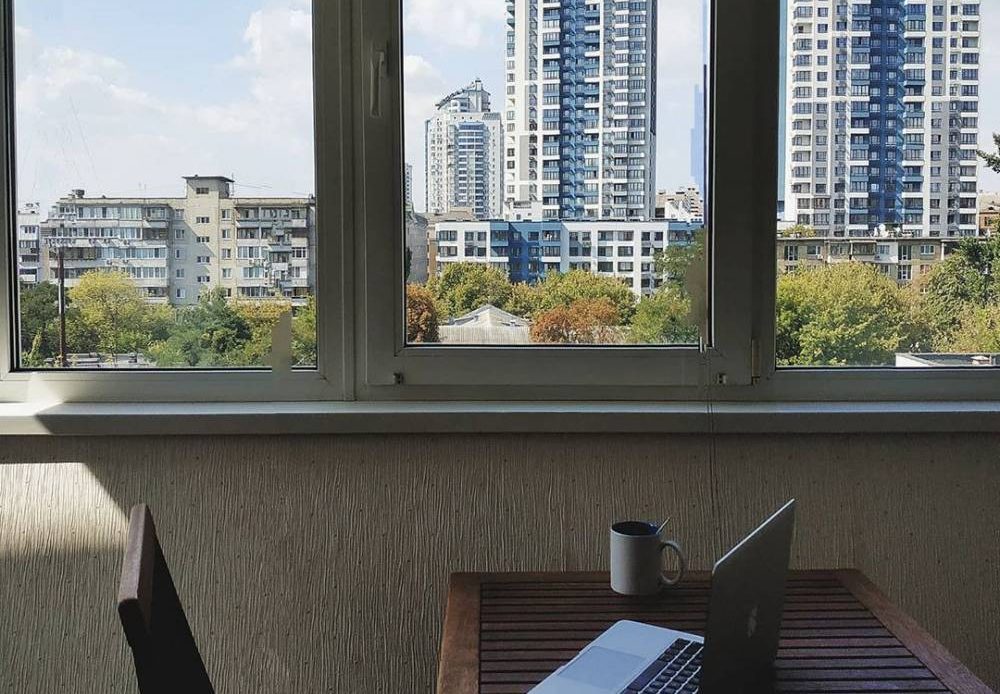1,2,3 Organize a workflow
4,5,6 Control yourself
7,8 Connect with team and take this time as opportunity
KindGeek’s Desing Lead, Nazar Vonitovyi, learned about the importance to properly organize yourself and your workplace during remote work out of necessity. Here is his advice on working from home gained through 4 months of rigorous practice.
1. Organize a Workplace
The first thing you should do is sit down. Preferably, on a comfy chair behind a comfy desk, so you don’t have an urge to lie down. If lying down to work becomes a habit, your neck, spine, and productivity are done. Preferably, sit near a window to be under direct daylight. Take away everything that distracts. Leave a notebook or a planner near you (later about it).

2. Determine Work Schedule
Your schedule should coincide with your team’s work schedule, and it should be the same hours each day. The latter will help you to establish a work-home relation that is so easy to lose while working from home.
Also, it’s important to establish meal hours because many of us have a strong temptation to snack all the time. The others may have the opposite trouble — working too intensely and forgetting about meals. Both cases can lead to a bad physical condition and decreased productivity. Alarms and phone notifications can be handy.
3. Take Breaks
If you can, isolate the workplace from the rest of the house and get a habit to have a break away from your desk. Imagine that you are in an office going to a kitchen to get some coffee or to another room to have a small talk. Stretch, do some exercises. It’s important regardless of where you work.
4. Limit Social Media and Distracting Factors
There are free apps for phones that allow setting limits as well as extensions for browsers with the same functionality. In any case, be conscious and remember to fight the temptation of distractions. If you have a TV at home, don’t turn it on or simply put on some appropriate music.
5. Plan Your Day/Week
Remember about a notebook or a planner? Have an old one or buy yourself a new one. Later, I will explain why you need a paper one and not a special app or a document on a laptop.
If it’s not a planner, mark its pages out for 5 days of a week. Write down the main tasks and calls that are already planned for each day. At the start of each day, write more detailed tasks for the day so you can mark completed tasks. At the end of the day, move uncompleted tasks (there shouldn’t be any), to the next day. Rinse, repeat.
Overall, such a planning routine will boost your productivity. And the paper format is important because when you write tasks down, you remember them better. Also, the ability to mark completed tasks with your hand matters a lot. It’s proven to give us a lot of pleasure and a bunch of ‘microorgasms’ to our brain 🙂
6. Track Your Time
Tracking time helps to mobilize yourself and keep your productivity in good shape. For me, an app, Tempo Mobile for Cloud, was a revelation. It can be used as a stopwatch and can save tasks in logs because of the synchronization with Jira. Also, it mitigates the urge to stick to the phone as after unlocking the screen you see a stopwatch there.
7. Better With Video than Without
Often, you don’t want to show yourself or a place where you are at. However, if you don’t see your team for a long time, video calls can help to boost loyalty and a sense of belonging to a team. Also, video allows you to see non-verbal signals, such as emotions, mimics, and gestures, which amplify the connection. Besides, it will motivate you to keep your workplace and yourself in order.
8. Take This Time as Opportunity
There are different reasons for remote work. Use this possibility to level up your remote-work skill and show yourself and a company (or a customer) that the location doesn’t matter to you. Also, you have the possibility to save costs and time on the commute. Make the maximum out of it and use this time for things you’ve been dreaming about but have been postponing all the time.